How to Secure your Phone from getting hacked from Unknown APK ?
Here are the below solutions for it:-
Solution in WhatsApp:
- In majority of times its the main reason of the WhatsApp settings that which we are unaware of it, so its the main reason where the targets phone get the harmful APK gets Downloaded.
- To avoid the unnecessary download of any harmful please follow the Steps given in PPT 4 and set the options as per Marked.
- So that any harmful APK is going to be received will not be downloaded automatically Until and Unless you click on Download


Phone Settings:
- Any APK or Spy application will not be installed automatically after downloaded, based upon the phone settings permission it is going to be installed.
- To stop avoiding of the installation make sure some of the Phone permission settings are Disabled or Turned off.
- Go to your Phone Settings—->> in Search bar or in Search icon type “ Install Unknown Apps”—–>>> it will show you Install Unknown apps option click on it —–>>> Make Sure all the options are Disabled or Turned off it not please Disable it or Turn off the options.

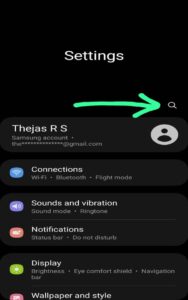
- Now in Search please type “Install Unkown Apps”


- Now make sure that all the options are “Disabled or Turned off”
How to Find/ Check if any APK (RAT) / Spy Application / Bug Installed in your Phone and how to Remove it?
Solution 1 :- Open Play Store

2. Click on your account as marked
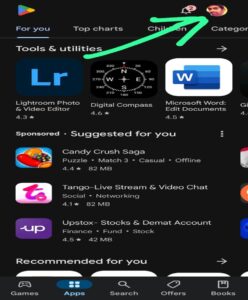
3. Click on Play Protect as per Marked

4. Click on the Setting symbol present in Play Protect as marked

5. Now make sure all the options are Enabled or Turned ON or Please Enable the options as marked

6. Now just Come One step back and click on Scan now “ if you find any harmful App please Uninstall it”

Lastly the Effective Solution where its not necessary to Flash your Phone if your Phone gets Hacked by RAT or Spy Application
- For Android: First go to Phone Settings—> in Search Type—/”Device Admin App”
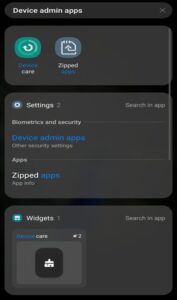
- Click on Device Admin apps as marked

- Now check for the application which is not installed by you (RAT or Spy Application) and click on it you will get the option for Uninstall directly
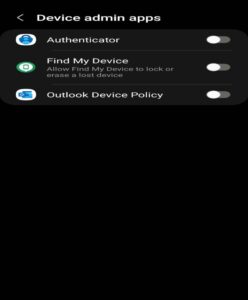

Source: Social Media



