NOIDA: Instagram just released a tool to help users recover accounts that have been hacked. Users have lost access to their accounts in many cases and reports because they fell for scams or clicked on phishing links.
Cybercriminals have been hacking Instagram accounts and using them to trick more users into giving them fake cryptocurrency returns.
Instagram has finally taken steps to help users protect their accounts that have been hacked. The company, which Meta owns, created a new tool to help users get back into their accounts after they were hacked.
There have been many reports of users losing access to their accounts because they fell for scams or clicked on phishing links or because of something else.
ALSO READ: Here Is How You Can Protect Your Instagram Account From Phishing Attacks: 6 Tips To Know
In 2018, Motherboard put out a report that said many users paid hackers a ransom to get their accounts back. A 2019 report says that users hired other hackers (and paid them) to help them get back into their accounts. Even in 2022, we saw a lot of influencers who lost access to their accounts and couldn’t get it back for days or months.
After all of these things, Instagram, which Meta owns, has finally done something for its users. Instagram has made it easier for its users to get their accounts back after they have been hacked. The new feature would be helpful because it can help users get back to their original email if a hacker changes it.
Instagram also added a way for people who got locked out of their accounts to choose two friends who can claim their identity and vouch for them.
ALSO READ: Cybercriminals Hack Instagram Influencer Accounts, Sell Fake Products To Dupe People
HOW TO REGAIN ACCESS TO YOUR HACKED INSTAGRAM ACCOUNT:
STEP 1: Go to the link Instagram.com/hacked on your phone or a computer to get back into your account. Click Next after choosing “My account was hacked.”
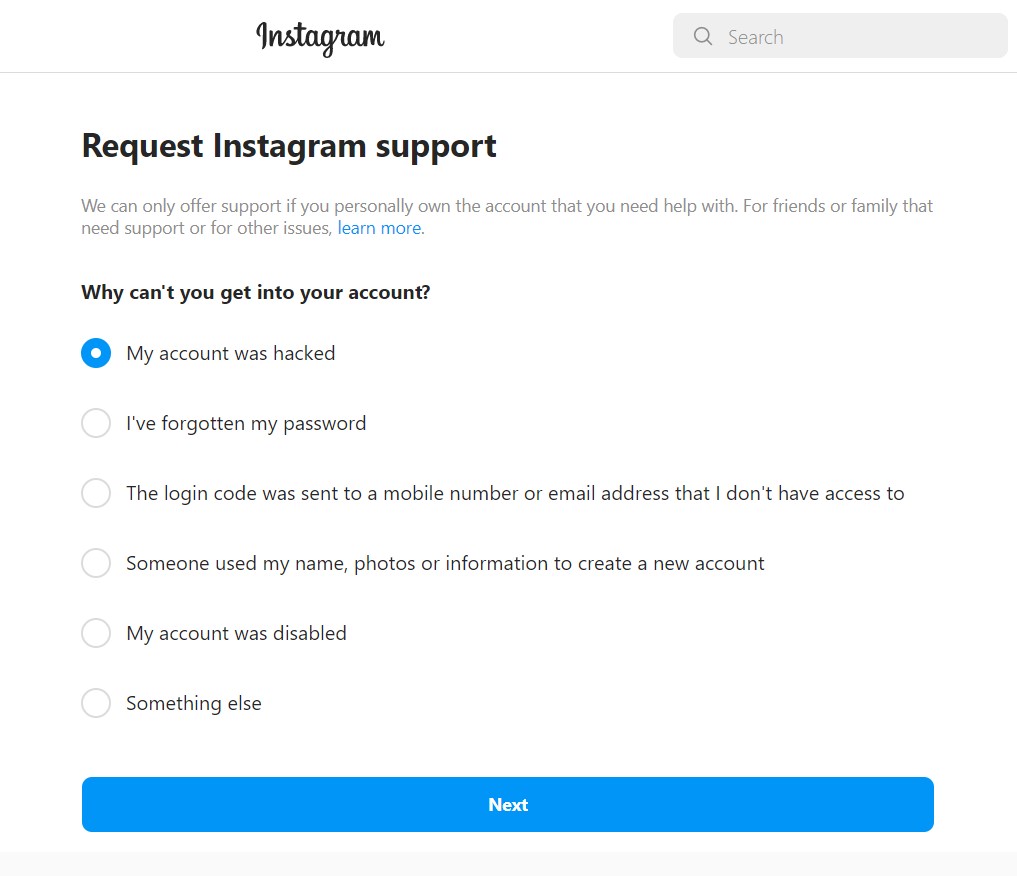
STEP 2: In the new window, type in your username or email address and click Next.
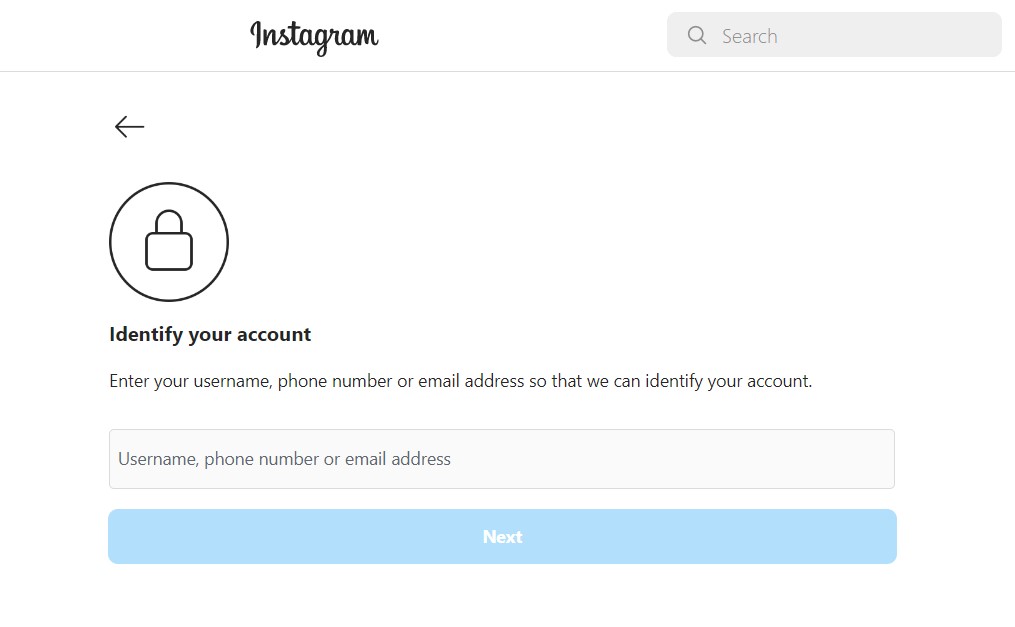
STEP 3: If you forgot your password or username, you can get help by choosing one of the options under “I can’t log in.”
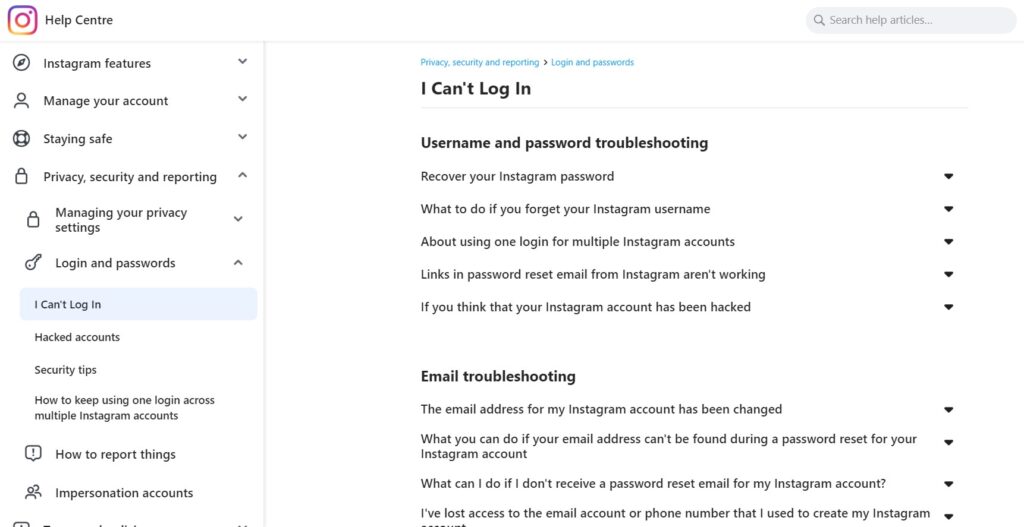
STEP 4: If your account has been hacked, click “Hacked Accounts” and choose a solution from the drop-down menu.
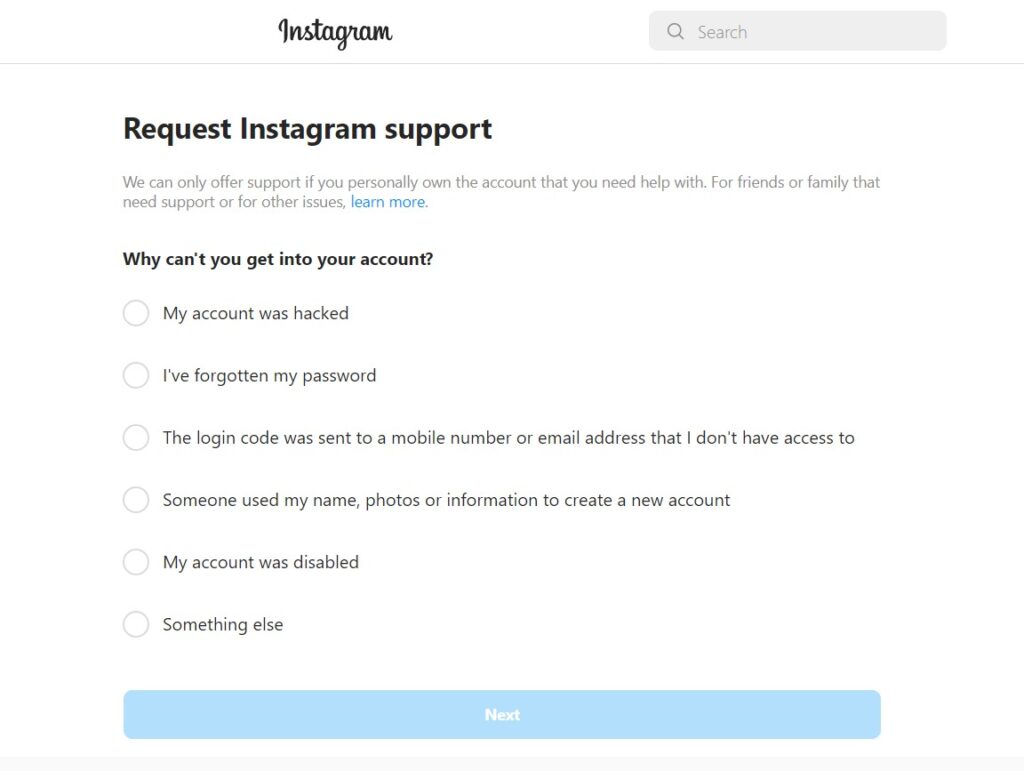
Instagram is also working to stop hackers from getting in before they do. It is putting together a system that can automatically delete accounts that pretend to be someone else. It is also working on a way to let users know when they get DMs from accounts that have been hacked. Instagram will also show verified badges more often in DMs and stories to help users know if the information or data is coming from a trusted source.
Follow The420.in on
Telegram | Facebook | Twitter | LinkedIn | Instagram | YouTube



